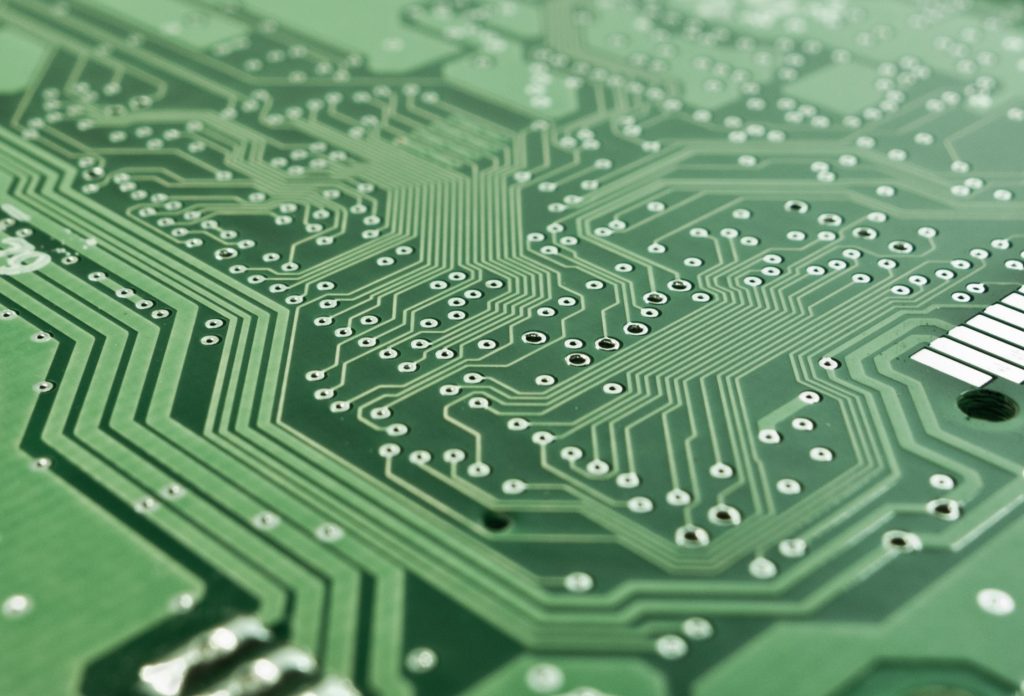On March 20th Windows Server 2019 preview and general release schedule was announced by Microsoft. Release is in the second half of the 2018 calendar year, with a preview build available for Windows Insiders.
In Server 2019, Microsoft are focusing on Hybrid Cloud Support, Security, Developer Application improvements, and Hyper-Converged Infrastructure (HCI).
Below I’ve summarised the changes that this new edition will bring. Once it’s released, if you’d like to upgrade, contact us and we’ll help you out!
Hybrid Cloud Support
We recently wrote a post about on-premise vs. cloud servers, and the benefits of using a Hybrid Cloud set up. It’s great to see Microsoft taking on board their user wishes and working with them.
As part of supporting a hybrid cloud set up, Windows Server 2019 will include support for Project Honolulu, a web-based management interface for Windows Server. Microsoft have built Project Honolulu to make it simpler and easier to connect your deployments. Between the two, customers will be able to easily integrate Azure services.
Security
The number of cyber incidents are growing, and the impact of these incidents are escalating. Attackers can take just 24-48 hours once the first machine is infected to infect the entire system.
In Windows Server 2016, Microsoft released ShieldedVMs for Windows. In 2019, they’re extending that to support Linux VMs as well. Shielded VMs protect Virtual Machines (VMs) from compromised or malicious administrators by only allowing VM admins to access it from known and healthy systems.
Windows Defender Advance Threat Detection will also be embedded into the operating system, providing increased protection and threat detection.
Developer Application
While not of much interest to non-developers, for those who are, Windows Server 2019 are improving Windows Server containers and Windows Subsystem on Linux (WSL).
When running virtual machines, you can have 3 machines on 1 physical server, however each virtual machine requires their own operating system. With containers, you can run one operating system, and then have the different applications running in containers, all using the one operating system.
Containers use less resources than virtual machines, and can be significantly easier to keep up to date.
Windows are decreasing the size of their Server Core base container, making it easier to deploy and providing more space for other applications. They’re also improving WSL, helping Linux users to bring their scripts to Windows.
Hyper-Converged Infrastructure
HCI is one of the latest trends in the server industry. The HCI market grew by 64% in 2016, and is estimated to be a $5 billion market by 2019. What is HCI though?
Converged Infrastructure is where you have one vendor for all the server components, for example, VCE provides Converged Servers. It’s made up of VMware, Cisco and EMC, providing the server (VMware), networking (Cisco), and storage (EMC), hence the VCE acronym.
When we look at Hyper-Converged Infrastructure, we’re taking this concept to the next level. While Converged Infrastructure is made up of separate systems engineered to work together, HCI is designed to be able to scale and grow as you grow, simply by adding more appliance modules. HCI has improvements with the storage controller software, and instead of adding more hard drives, RAM or CPU’s, you add more appliance modules and your server grows with you.
Microsoft are jumping on-board as a supplier of HCI solutions, as well as adding the ability to manage your HCI deployment in Project Honolulu.