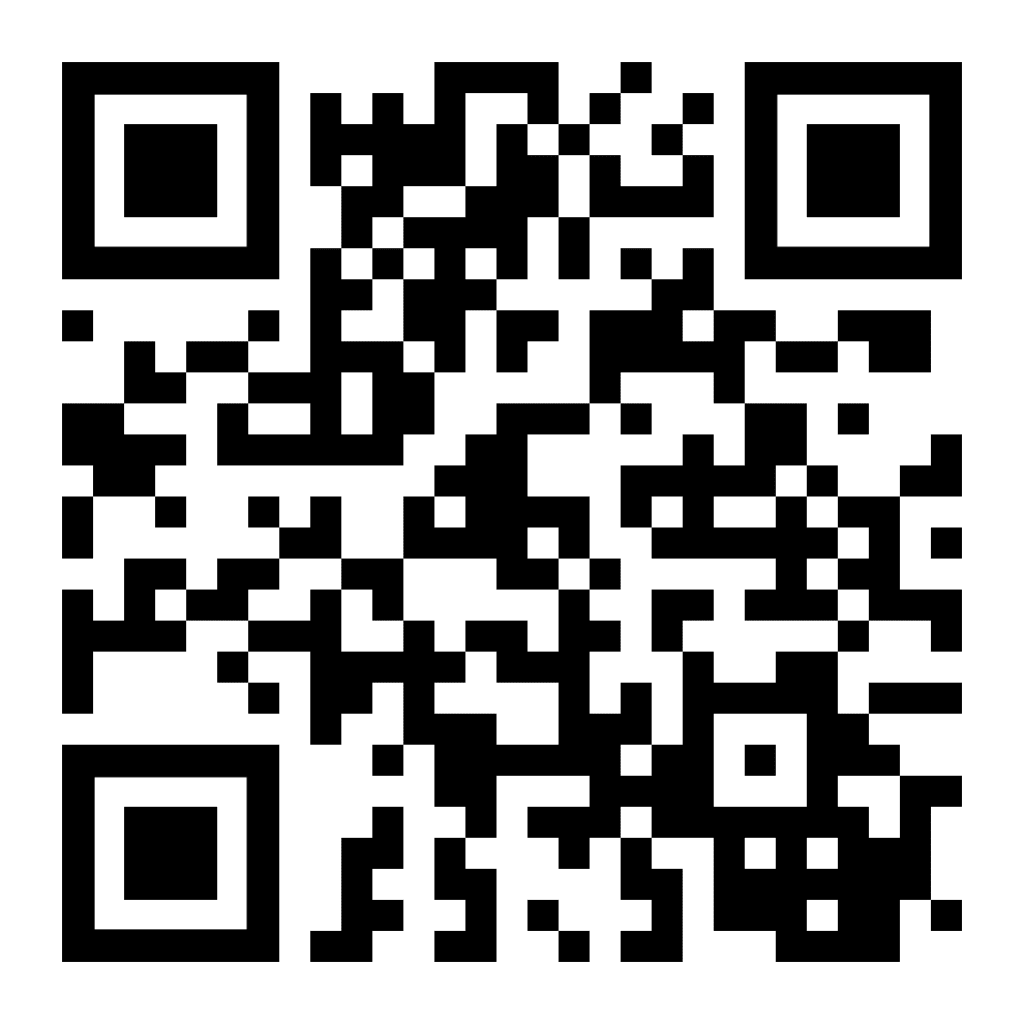Quick Response Codes, or QR Codes for short, have been around for a while now. I haven’t really used them, but I’ve started noticing them more and more, which got me to investigate them. I’ve found that they’re actually pretty cool!
QR Codes are a type of barcode, and as such we need to use machines to read them. Most phones these days have the ability to read QR Codes built in. If you have an older phone you can download apps from your iOS or Android app store to read QR Codes.
QR Codes were first designed in 1994, and have developed from a barcode to a method of transmitting data to people in that time. There are risks however, so be careful and don’t just scan any old QR Code! The codes can link to malicious websites, and there was even a case where a scanned code hijacked the phone and sent out text messages to premium numbers!
What can we use QR Codes for?
A large number of things it turns out! The most common one is to get to a website, but there are many other uses. You can use it to create a contact in someone’s phone when they scan it. Provide your WiFi details for easy log in. Even just display some text when scanned.
The other day we purchased a board game for some after-work fun, and you could scan a QR Code on the box to get the playing instructions onto your phone.
BPay have an option to use QR Codes for payment and there are services such as QRPay available now as well.
Scan this code and let me know what you see;
QR Codes are easy to generate online, the website I’ve found that offers a wide range of options is QR Code Monkey. You can even customise them, put your logo on them, change the colour and look. Here’s a fancy one I created, if you scan it you can send us an email. If you have a moment, please do! I’d love to hear from you.
Are they practical for daily use?
I’d say yes.
- If you run a restaurant, or hotel and provide free WiFi, generate a code and have it provided to guests.
- When handing out business cards, people can scan the QR code to quickly add your contact details to their phone.
- Link people to an instruction manual/video on your website after they buy a product.
- Have a scanned code send you an SMS to follow up on sales opportunities.
The possibilities for sales, marketing, networking, and just generally being a cool friend are endless.
Scanning QR Codes
Scanning QR Codes is easy now with smartphones. If you’re on iOS 11 or higher, it’s built into your camera app and you need only point your camera at a code for it to scan. On Android it’s a bit harder, as they’ve only built it in since releasing Bixby with the Samsung 8 series. If you have Bixby, go to your Camera app and click “Bixby Vision”, and then point it at the code. In both cases you don’t need to take a photo.
If you don’t have these versions you’ll need to go to the app store and download a QR scanner. iOS has the App Store, and Android has Google Play. There’s so many of them, pick one that has good reviews and lots of downloads.
The app will act like the camera in newer versions of phones, where you just point and it reads the data for you.